I tackled this spare room in a client's home not too long ago. Although she had a dream for the space, she was completely overwhelmed whenever she entered the room. Instead of conquering the mess, she would turn around, shut the door, and pretend the room did not exist. Over time, it became a catch-all space for random items belonging to everyone in her family.
What my client TRULY desired was a calm, organized space where she could shut the door, turn on the radio, and work on her many crafting projects.
After several hours of sorting, purging, de-cluttering, and putting back in the space only what my client wanted, this is what we ended up with:
Pretty major difference, right? My client was SO excited and felt SO accomplished. What an empowering feeling to finally take back your space and use it how you want!!
How about a few side-by-side comparisons, shall we?
Looking at these pictures, (well really only the "afters"), makes me giddy!
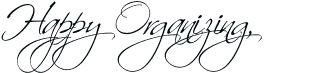








You have some CRAZY organizing talent, Trina!
ReplyDeleteNicely done sistah! I would also like to say it's nice to follow your blog since I stalk you already IRL ;) Miss seeing you! When is the next coffee date?
ReplyDeleteThanks, ladies! Shell... next Thursday am?
ReplyDeleteGreat job Katie! The site looks FABULOUS!
ReplyDeleteLove it, love it, love it!!!
ReplyDelete123.hp.com/envy5032
ReplyDelete123.hp.com/setup 5055
ReplyDelete123.hp.com/setup 6975
ReplyDeleteThanks for sharing this awesome article, For more info, visit our web-pages.
ReplyDelete123.hp.com
123.hp.com/setup
123 HP Setup
hp.com/setup
123.hp.com/setup for Mac
Informative and useful post. Also visit our site for printer related information,
ReplyDelete123.hp.com/setup Envy 5055 ** 123.hp.com/envy5055 Setup ** 123 HP Envy 5055 Setup ** HP Envy 5055 Printer Support ** 123 HP Envy 5055 ** HP Envy 5055 Printer 123 ** HP Envy 5055 Setup Guide **Envy 5055 Setup ** 123 HP Com Support **123 Envy 5055Printer Setup **www 123 hp com setup **HP Com Support **HP Envy 5055 Printer Help **Envy 5055 123 Com **wwww HP Envy 5055 123 **123 HP Envy 5055 Printer **Envy 5055 Setup **Envy 5055 Printer Support **HP 5055 Printer Setup **HP Envy 5055 Wireless Printer Setup **HP Envy 5055 setup **HP Envy 5055 Support **HP Envy 5055 Printer Technical Help **123 HP Envy 5055 **Envy 5055 Printer Setup **123 envy 5055 Printer Guide **Envy 5055 Printer Setup Guide **Envy 5055 Printer Technical Support **HP envy 5055 Wifi Setup Guide **HP Envy 5055 Wireless Setup **
If you need technical support for these software like TurboTax Support, Office.com/setup, AOL Desktop Gold, 123.hp.com/setup. Don’t need to worry visit here and resolve you all error immediately.
ReplyDeleteOffice.com/setup
TurboTax Support Number
123hp.com/setup
AOL Desktop Gold
ReplyDeleteTrying to activate youtube using Youtube.com/activate Facing issues? Dont worry, our experts at Youtube.com/activate are here to help you with the entire process. If you want to view YouTube videos using your Smart TV you will notice that you will have to sign in and activate your account first.
Complete 123hp.com/setup 9025 to begin your Print jobs. To understand the guidelines, you can refer the device setup manual. New users who are ready to purchase the model can check the recent article and blog post. The features are available to read. HP Officejet Pro 9025 arrives with exciting features and this model will be the best choice, if you are expecting high-quality print results. The top features include the Print speed of 20 ppm, the monthly duty cycle of 30000 pages and a lot more. Just visit our blog 123.hp.com/setup 9025 or call @+1-850-761-8950
ReplyDeleteIf you are interested in activating the Paramount plus channel using paramountpluscom/activate, let us explain the channel activation process in detail. Device selection is the first step. After choosing the device, complete the setup and access the channel store to add Paramount plus. Then execute the settings to collect Paramount plus activation code. You can enter the code by visiting the portal paramountplus.com/activate to complete the channel activation. For further clarifications regarding paramountplus.com/activate, kindly reach out to us for an instant and timely resolution relying upon your pre-requisite necessities for the time. We also offer a service to activate Paramount by visiting usanetwork.com/activate and please contact our support team.
ReplyDeleteAre you looking for flats for sale in Chennai ? For the People who are looking for Premium 2bhk flats for sale in Chennai can look no further. Living close to your place of business In terms of your health, time, and money, Aliyah's LILY is the best investment you can make. ‘In opposition to RMZ Millennium, Aliyah Lily is located at a junction where business and suburban life interact. Aliyah's LILY is conveniently placed in the city, accessible to public transportation and with large roads and no bottlenecks, making it easy to get to Aliyah's LILY.
ReplyDeleteAliyah Lily is one of the top Premium 2bhk flats for sale in Chennai.
People who are looking for premium 2bhk flats Aliyah’s Lily will be a best Choise.
Read your blog post titled, How to activate Roku using Roku.com/link. I could find the steps to activate Roku, create a Roku account, collect the Roku activation code and update Roku device software. Also, I felt easy to complete Roku.com/link activation. Let me mark the best review rating for your blog post
ReplyDeleteIt will be useful if you can post Roku channel activation blogs
To begin hp envy 4520 airprint setup, enable the Wi-Fi direct feature on your mobile
ReplyDeletedevice. Add WiFi direct enabled Envy 4520 printer. Select
the document to print. Click on the Airprint settings.
Follow the on-screen guidelines to complete the Print jobs. For setup assistance, contact our customer support
right away.
The Canon Printer Setup process is easy via canon.com/ijsetup. You can refer the setup manual to understand the setup guidelines. To begin the setup, attach the necessary cables. Then go to the network settings. Choose the option, Wireless LAN. Follow the onscreen instructions. Once if the network is active, add Windows or Mac device to start printing. For Canon Printer Setup assistance, please talk to our network support team right away.
ReplyDeleteI’m impressed after reading your article titled, How to execute HP Printer Setup via www.123.hp.com/setup. I could easily understand how to begin HP Printer Setup. The setup steps are clear. I like the creative writing style
ReplyDeleteas well. Keep up the good work.
If you are ready to execute the 123.hp.com/setup process, here we explain the guidelines in detail. Complete the setup, start your Print, Scan, Copy, and Fax Jobs. The setup process is easy. You can connect the necessary cables, establish the network connection and proceed with the settings to add your Windows or Mac device. For 123.hp.com/setup and troubleshooting assistance, please contact our Printer support team right away. Make a note of the toll-free number provided on our website portal.
ReplyDeleteAre you unaware of setting up your printers, install the drivers or software? Here are the easy steps to set up, install the drivers or software, or update your HP printers' software. Power on your printer and PC, then connect them to the internet. And, visit 123.hp.com/setup and choose the printer model. Click the following button. Then, install the HP smart app on your PC or smartphone. Follow the on-screen instruction and create an HP account. Register your printer and add the printer to your PC or smartphone and install the drivers and software. Now, you can print, fax, scan, copy a file. To know more about setting up the printer, install the drivers or software to your HP printers using 123.hp.com/setup.
ReplyDeleteIf your HP printer is brand new, let us explain how to execute www.123.hp.com/setup process. You can connect the necessary cables, complete the first-time setup, select the network settings, install the Printer driver and add Windows or Mac device. Now choose the appropriate settings to perform the functions such as Print, Scan, Copy, and Fax. For help and support to begin www.123.hp.com/setup and resolve setup errors, please contact our HP Printer customer support team right away. Visit our portal to find the toll free number.
ReplyDeleteIf you are interested to learn how to activate Roku using Roku.com/link, let me suggest the blog post titled, How to activate Roku. Read the post a few days back. I could find clear guidelines to activate Roku. Spend your free time reading the post to learn Roku.com/link activation guidelines
ReplyDeleteAlso please do not forget to share your feedback after reading. The post can help new Roku users who do not know how to activate roku
Your insights are not only informative but also incredibly engaging. I appreciate the depth you bring to the topic—it's clear you’ve done your research.
ReplyDeleteMore Info
More Info
More Info
More Info
More Info
More Info
More Info
More Info
More Info
More Info